How to add vMenu to your server
What is vMenu?
vMenu is a custom server-side trainer/menu a modification.
vMenu allows server administrators to easily configure and customize their servers,
as well as give players on their servers the ability to perform various actions,
such as spawning vehicles, teleporting, and more.
The vMenu menu can be accessed in-game by clicking the M key,
and it allows players to access various options and features that are configured by the server administrator.
Downloading vMenu
- Head over to the vMenu releases page
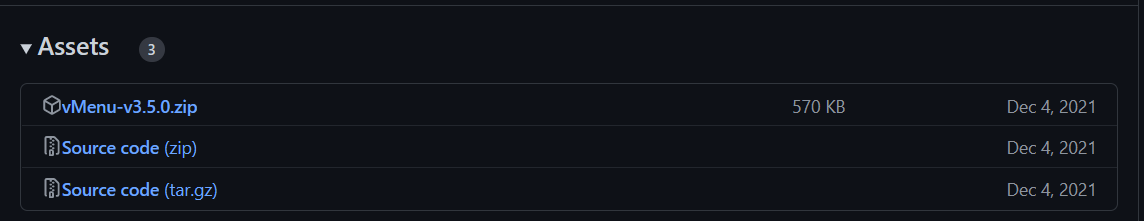
- Click the option at the top labeled vMenu-v(version).zip
Adding vMenu
With vMenu downloaded you can now add it to your server.
- Open your resources folder and create a new folder named
vMenu - Drag and drop the contents of the vMenu-v(version).zip into the
vMenufolder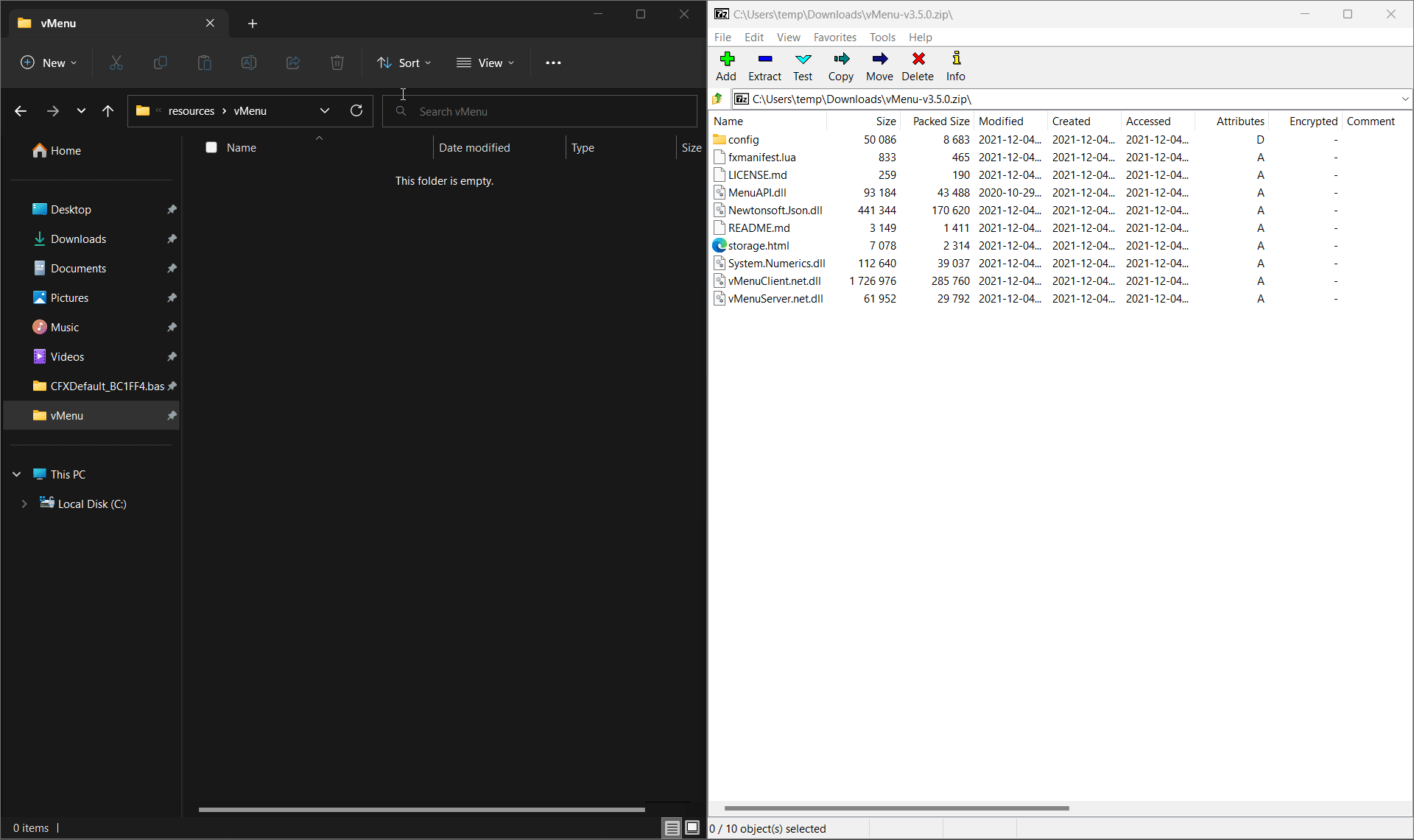
- Go to the
configfolder and drag thepermissions.cfgto the same folder in which yourserver.cfgis located.
Adding vMenu to your server.cfg
Lastly before you can use vMenu you need to ensure that it's started in your server.cfg.
- Open your
server.cfgand addensure vMenuanywhere in yourserver.cfg - Add
exec permissions.cfgat the top of your server.cfg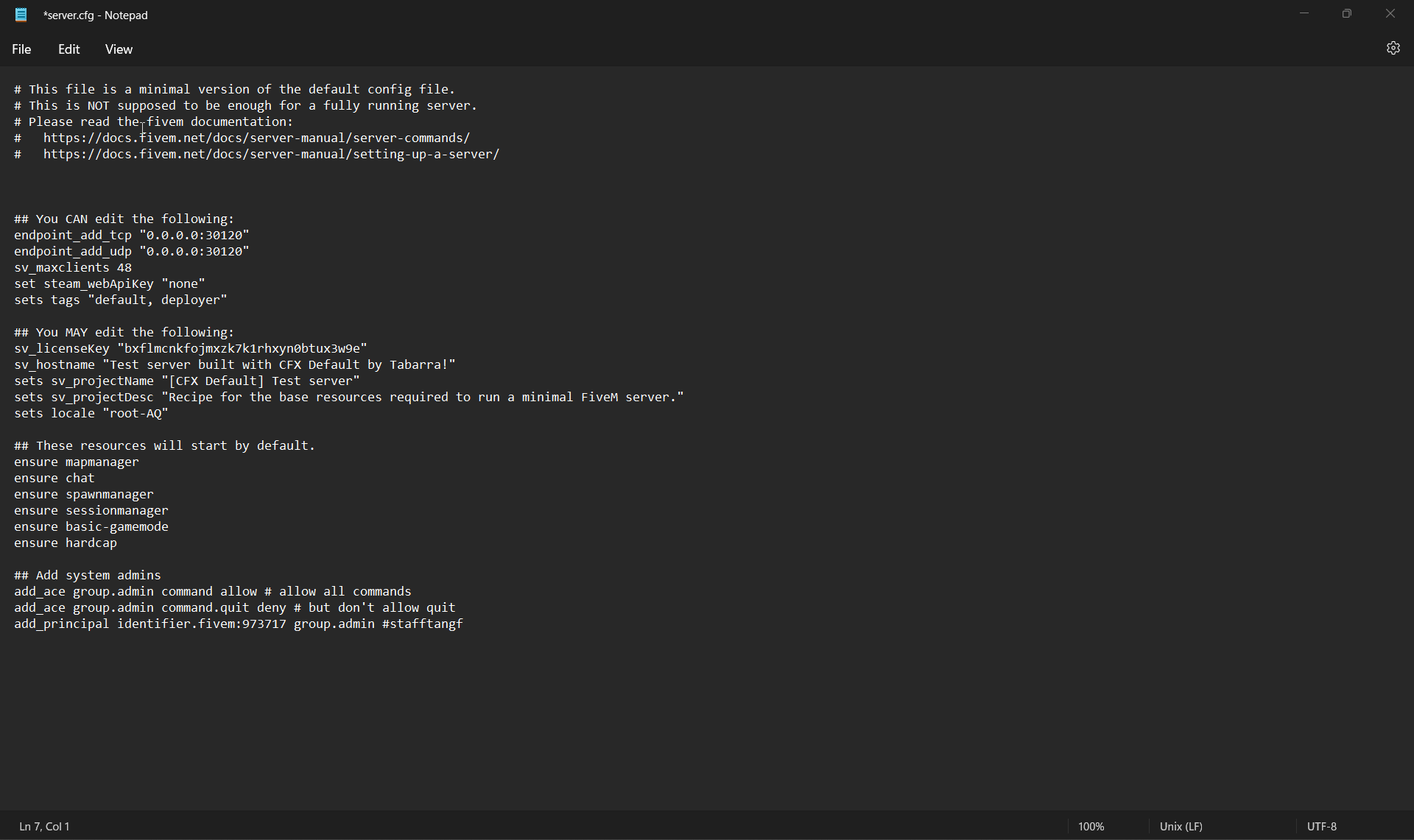
If the permissions.cfg isn't in the same folder as your server.cfg your server will not be able to load the permissions.cfg
Testing
If your server console shows vMenu has started without any permission errors then you've likely added it correctly.
To check if you have added it correctly connect to your FiveM server and use the M button to see if vMenu opens.
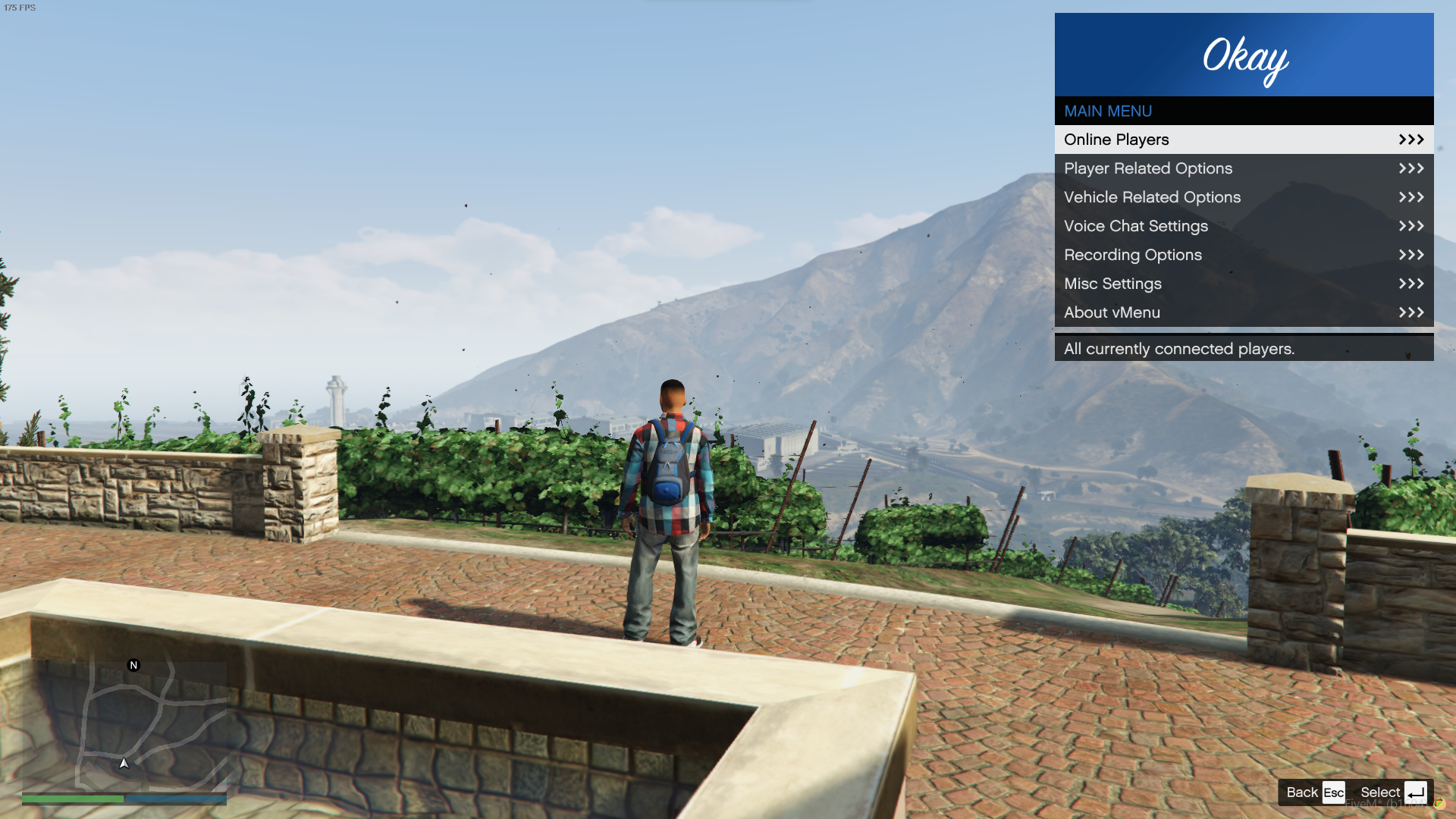
If vMenu was added properly it should open when you click M in-game.
If it does not open check your server console to see if vMenu was properly started and if it produced any errors.