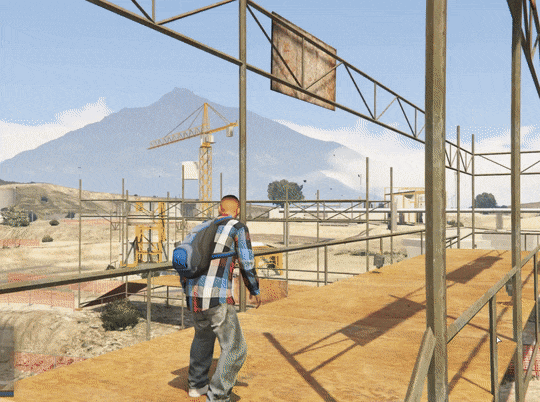How to install Easyadmin
What is EasyAdmin
EasyAdmin provides an easy-to-use interface that allows administrators to manage and monitor their servers, including the ability to kick or ban players, take screenshots of player's screens, manage vehicles (spawn, delete, etc.) in game and more. EasyAdmin is highly customizable, and it can be integrated with other resources to add additional functionality to your server.
Downloading EasyAdmin
- Head over to the EasyAdmin releases page
- Find the latest version and click on
Source code (zip)
Adding EasyAdmin to your resources
With EasyAdmin downloaded you can now add it to your server.
- Open the EasyAdmin download
- Drag and drop the EasyAdmin-(version) folder into your resources folder
- Rename the
EasyAdmin-(version)toEasyAdmin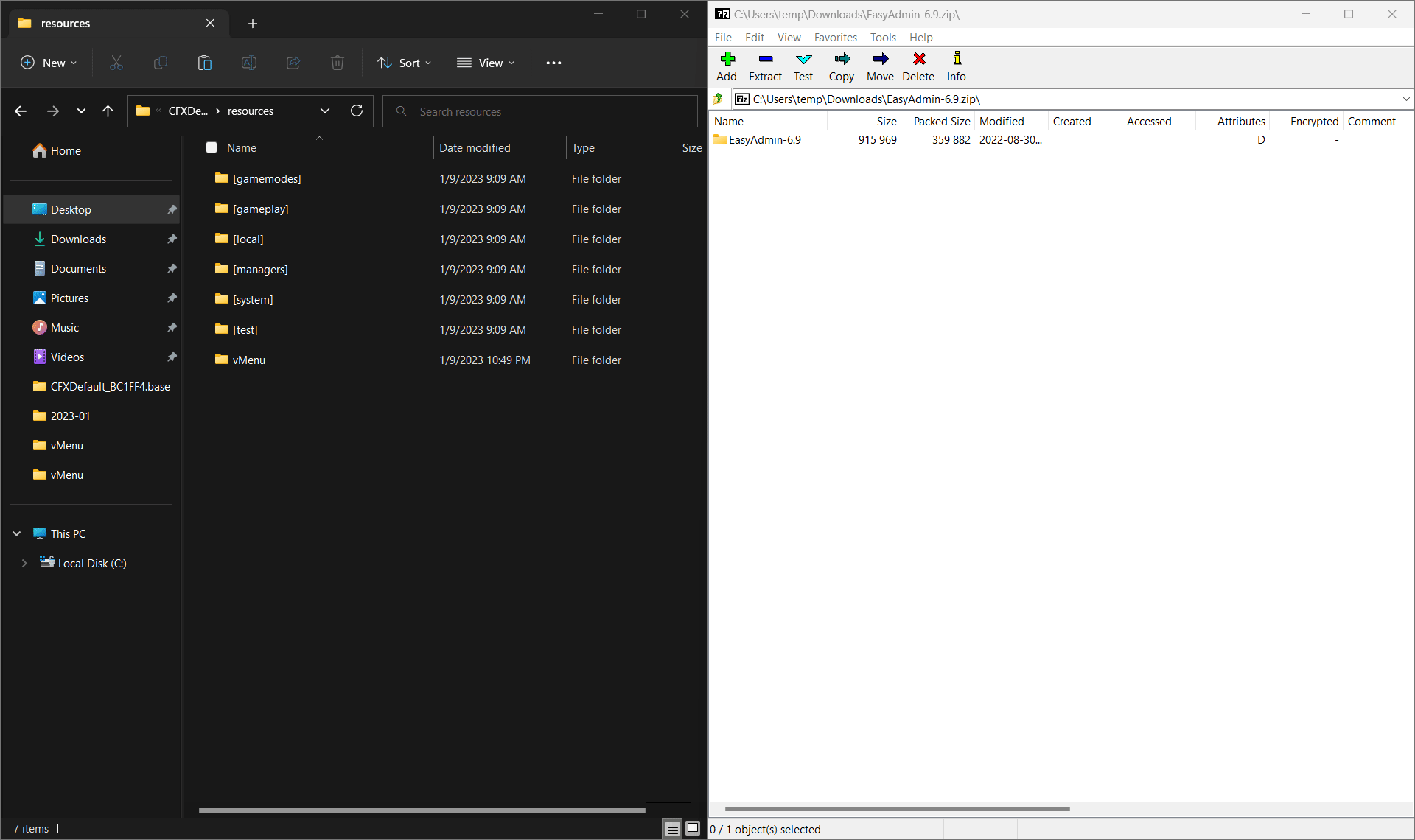
Adding EasyAdmin to your server.cfg
Now that EasyAdmin is in your resources the last thing needed is to start it.
- Open your server.cfg
- Add
ensure EasyAdminanywhere in your server.cfg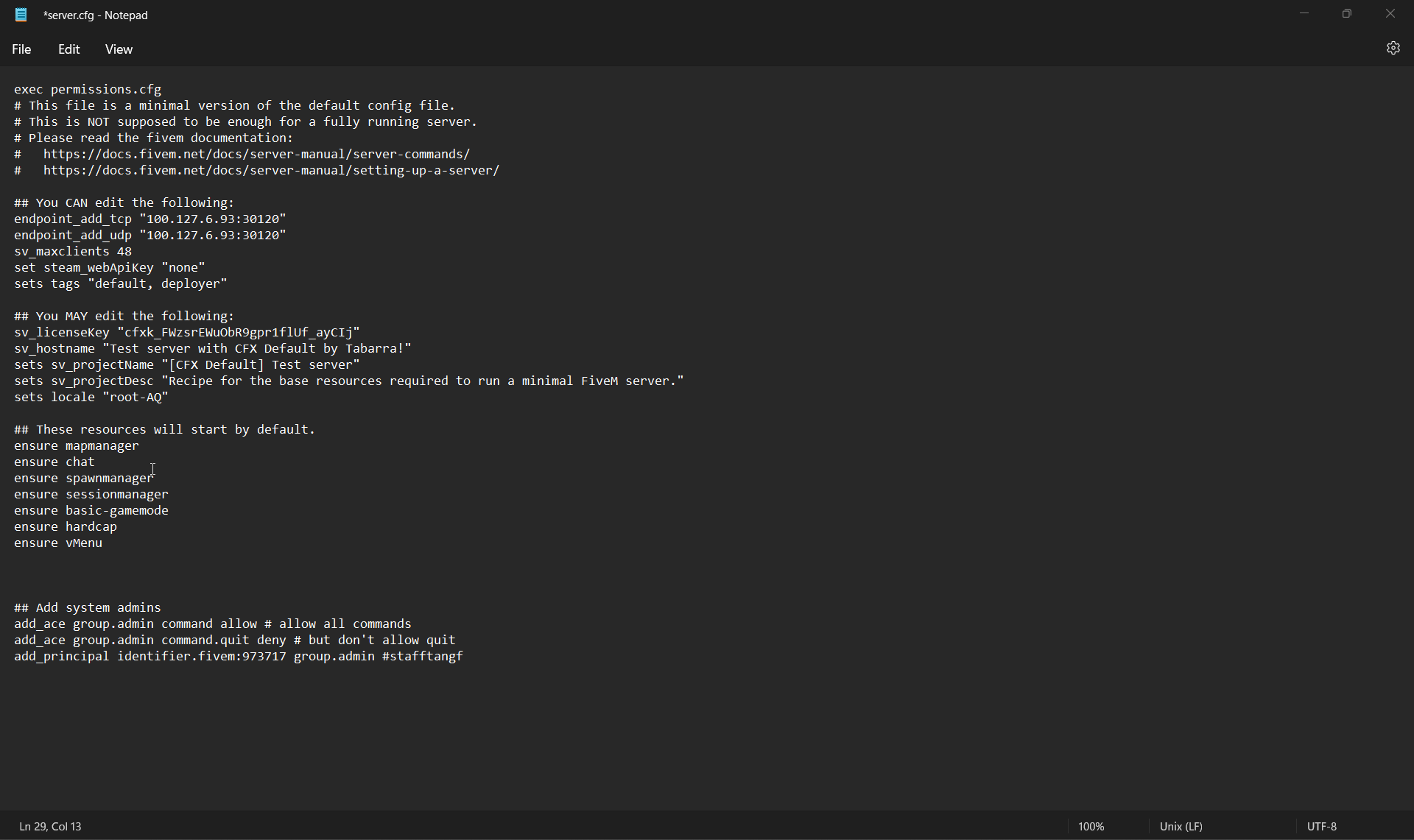
Adding permissions and setting yourself as an admin
Before you're able to open the menu in game you'll need to add the permissions to your server.cfg along with adding yourself as an administrator.
- Open your
server.cfgand add the following to the bottom:
add_ace group.moderator easyadmin.player.kick allow
add_ace group.moderator easyadmin.player.spectate allow
add_ace group.moderator easyadmin.player.teleport allow
add_ace group.moderator easyadmin.player.slap allow
add_ace group.moderator easyadmin.player.freeze allow
add_ace group.admin easyadmin.player.ban allow
add_ace group.admin easyadmin.player.kick allow
add_ace group.admin easyadmin.player.teleport allow
add_ace group.admin easyadmin.player.spectate allow
add_ace group.admin easyadmin.player.slap allow
add_ace group.admin easyadmin.player.freeze allow
add_ace group.admin easyadmin.player.ban.remove allow
This sets specific permissions for Admins and moderator of the server, but EasyAdmin is very customizable and has other permissions that you can set for Admins or Mods. Find out more here
Adding yourself as an admin
With EasyAdmin you can add admins based on their linked Discord ID, steam, Xbox live or their rockstar license. For the purpose of this guide we'll be using the rockstar license but the process is the same for all other types of identifiers.
- To find your Identifier go to your txAdmin control panel and click the
Playerstab. - In the players tab select yourself or the player you'd like to give permissions and click on them then click
IDs - Copy the license without the
license:portion. Ex:6050ce2ecce20538cbaa7ca15089b308cbea2bd5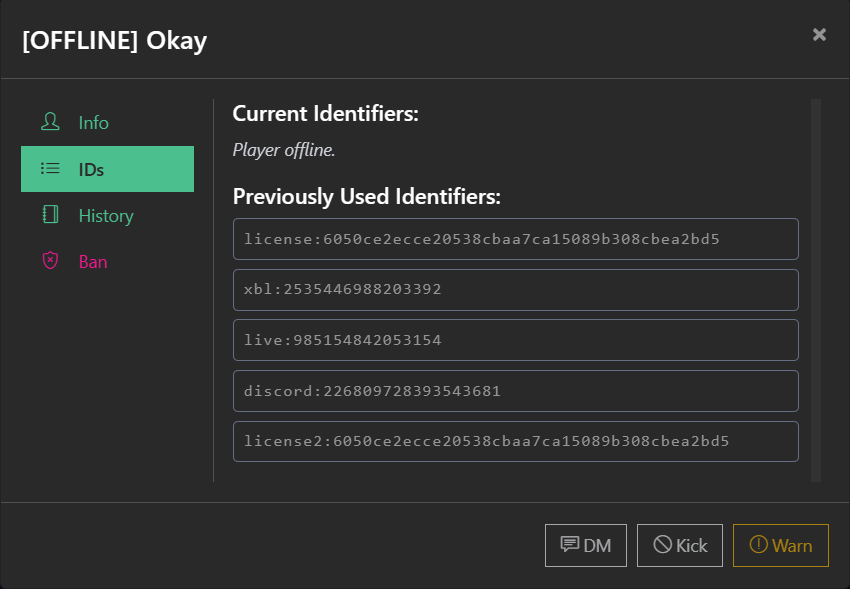
- Open your server.cfg and add the following at the bottom
add_principal identifier.license:yourlicense group.admin
Example:
add_principal identifier.license:6050ce2ecce20538cbaa7ca15089b308cbea2bd5 group.admin
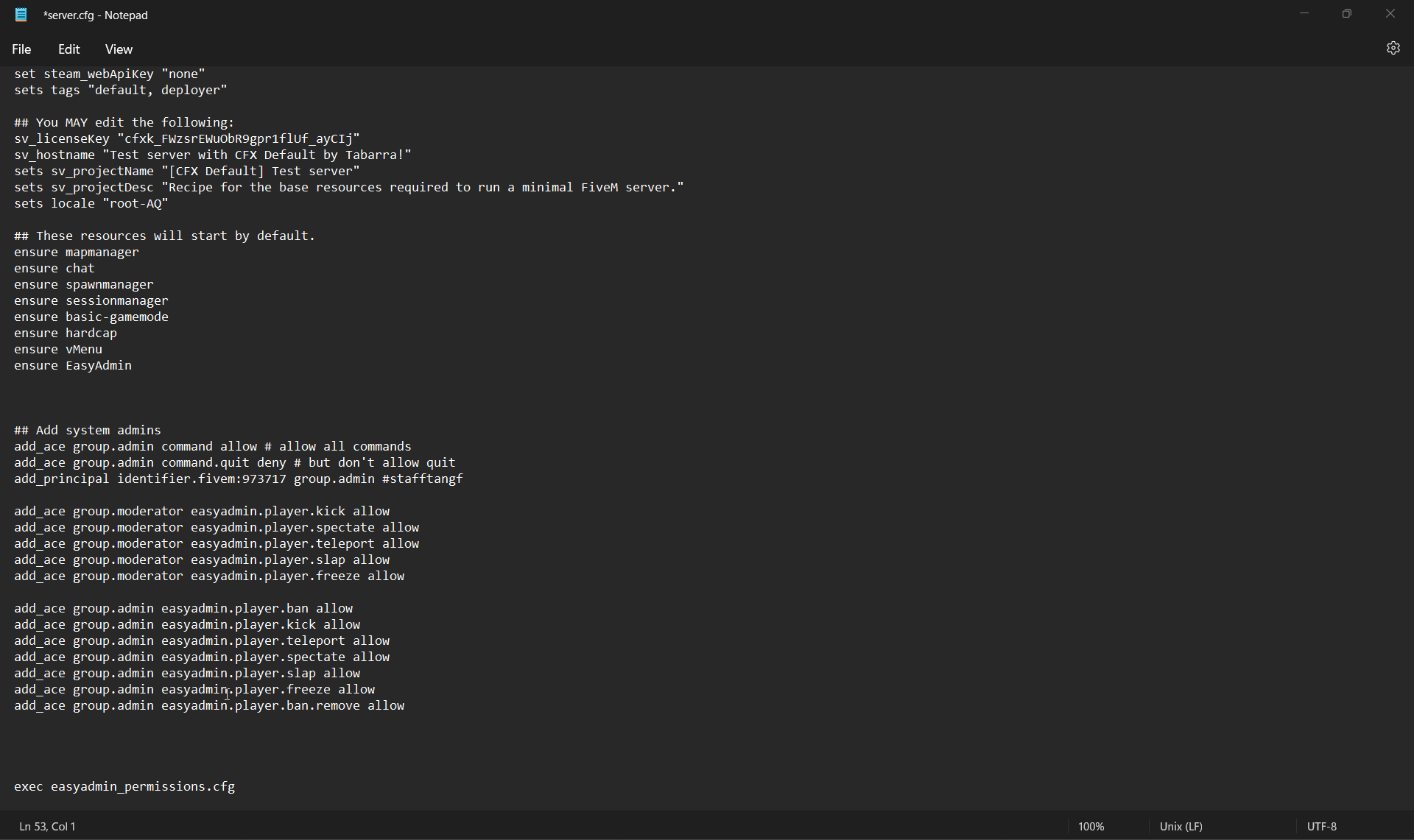
After you've added yourself as an Admin you'll need to restart the server for any changes to take effect
Testing
If EasyAdmin was added correctly, upon a server restart you should see this in your server.cfg
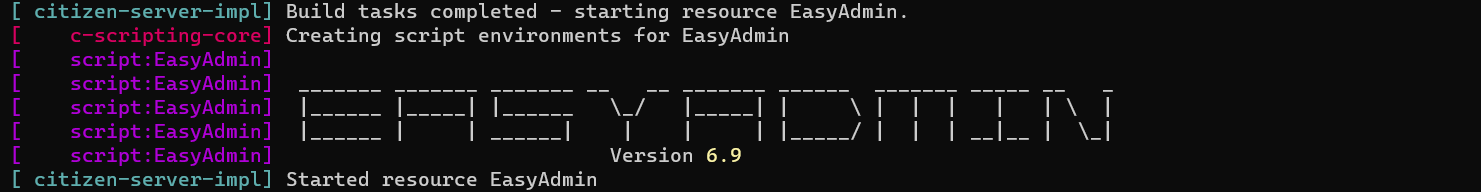
Lastly to open EasyAdmin in game you'll need to configure the keybind in game as shown below