How to connect to your Windows VPS
After setting up your VPS with Windows there are a few ways to connect to your machine.
On Windows
If you're using a Windows machine by default you will have the Remote Desktop Connection app which allow you to connect to any machine using the RDP protocol.
- In the Remote Desktop Connection app you will see a field asking for the
Computerin this field enter the IP of your VPS
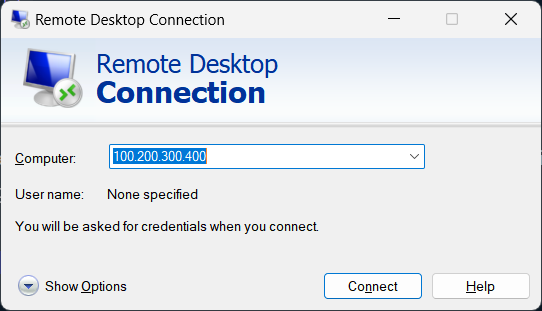
- After the IP is entered click
Connectand a prompt asking for your credentials will show up.
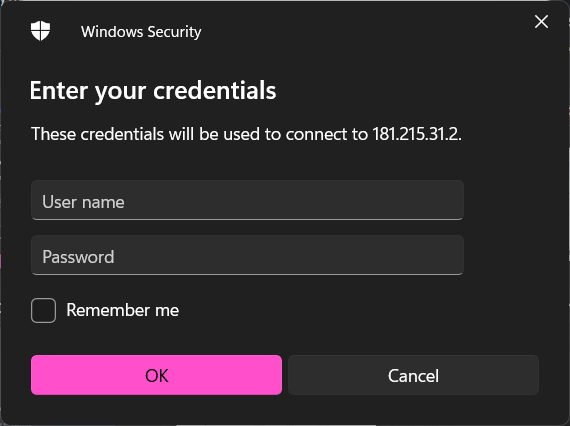
The default Windows server username is
Administrator
- You'll be prompted with a security warning, click
Yesand then you're connected to your server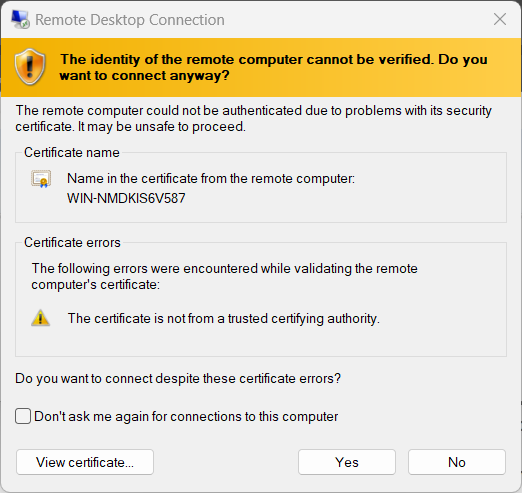
On Mac
On MacOS the connection process is practically the same however you'll need to download the Remote desktop app from the apple store