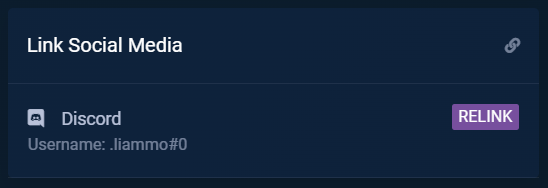How to connect your discord account
In this guide you'll find out how to obtain the client role in our discord by linking your discord account to our billing area.
Getting started
Go to the billing area
On the homepage you should see a Link Social Media section
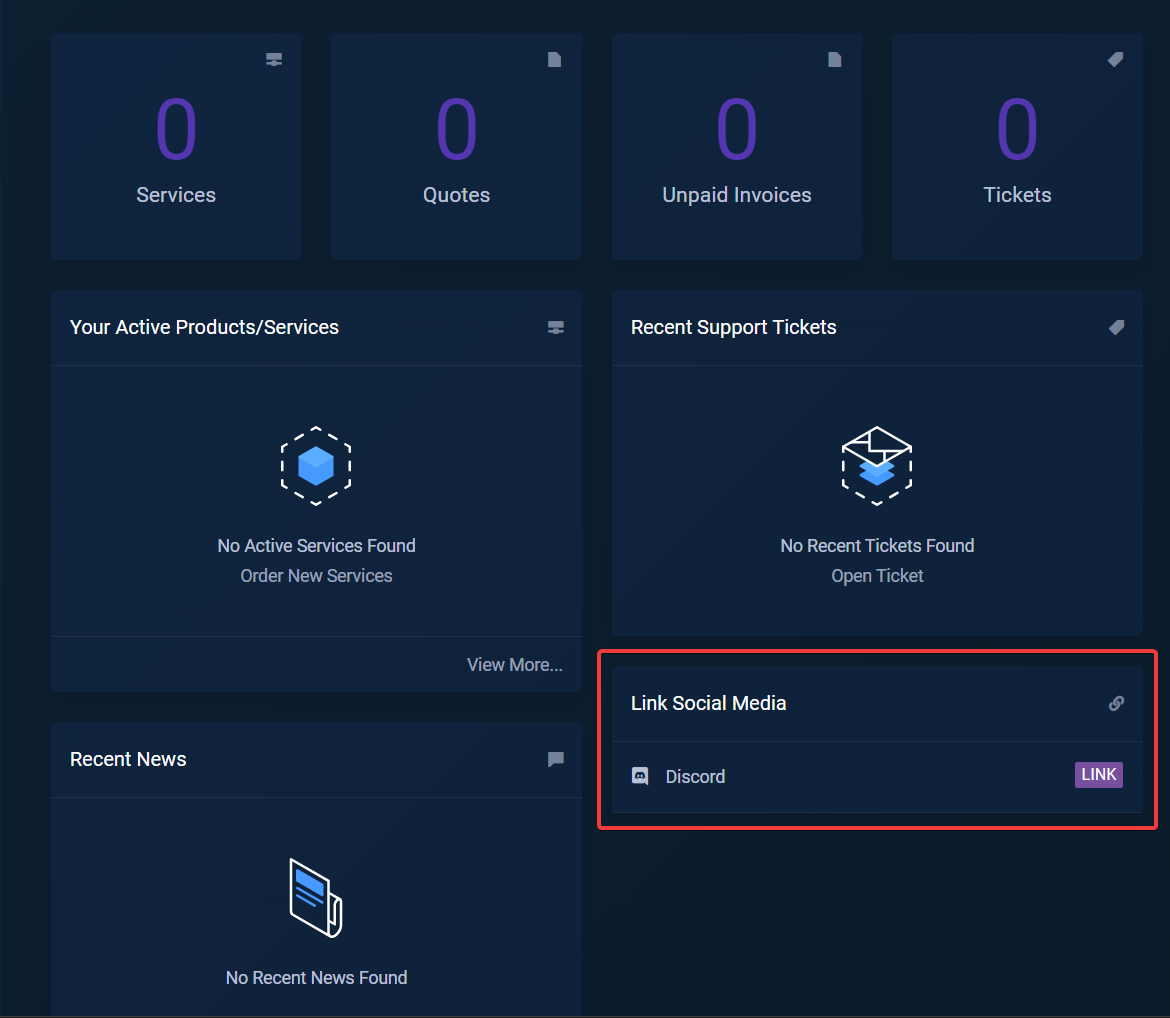
Click LINK and you'll be redirected to the discord sign-in page.
After you've linked your account it should show your username in the Link Social Media section. If it does it means you've done everything correctly.