Cancelling your server
Requesting a server cancellation
Sign into your billing area account.
Navigate to the services page
Once you're on the product page select
Request Cancellationon the right hand side.
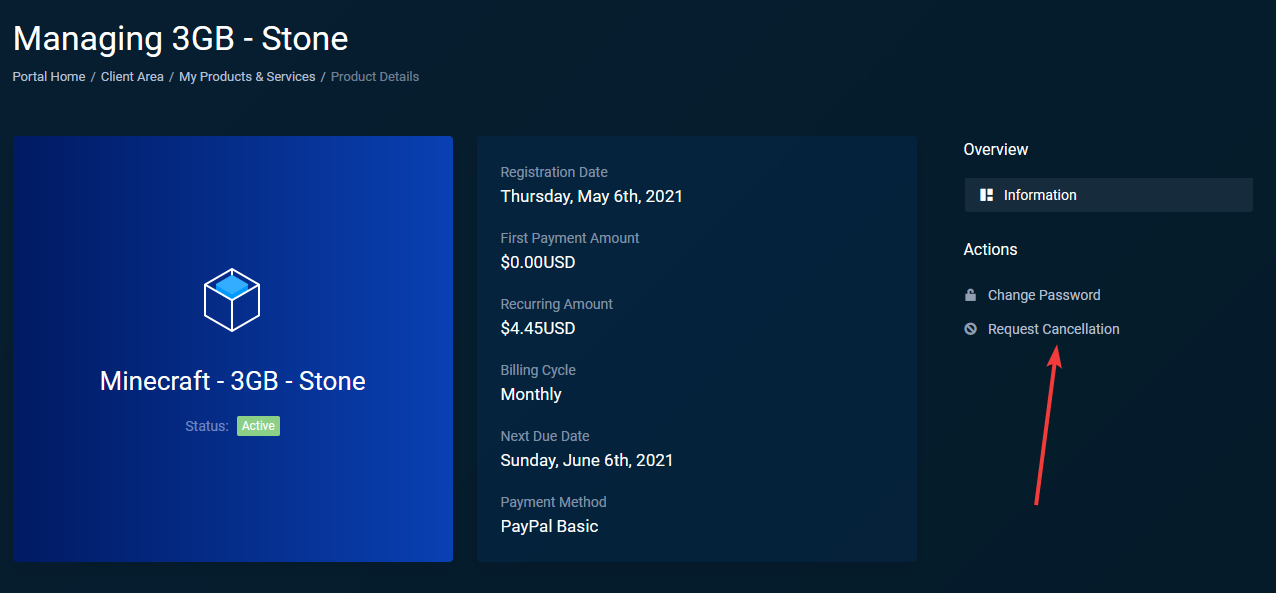
- On the cancellation page enter a reason for your cancellation and the type of cancellation. Outlined below is a brief description of both cancellation types
Cancellation types
Immediate: An immidiate cancellation request will be processed at 00:00 UTC -5 ( America/Toronto )
End of billing period: An End of billing period request will be processed on your servers' next due date. You can view your due date by going to the services page
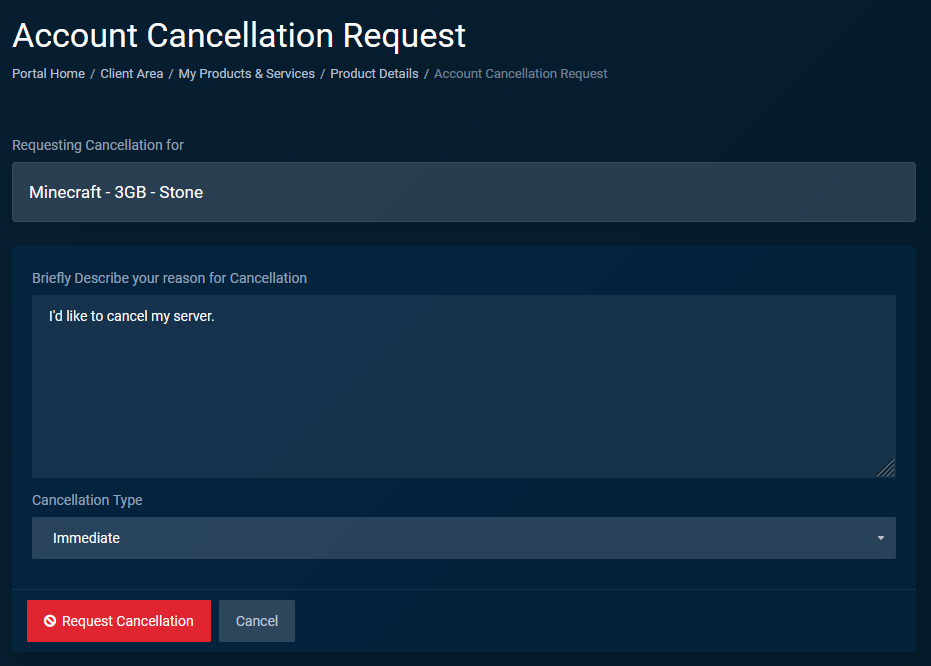
- Once you've entered a reason and selected the type click the
Request Cancellationbutton and you're done, your request will be processed according to the type of cancellation you picked.
Want to void your request?
If you accidentily placed a cancellation request and need to void it please create a ticket in the billing area