Cancelling a subscription
Identifying the type of subscription
To identify the type of subscription you'll need to sign in to your billing area account. Once singed in click services, click on your service then on the side you'll see Payment Method if it shows PayPal click here if it shows Debit/Credit click here
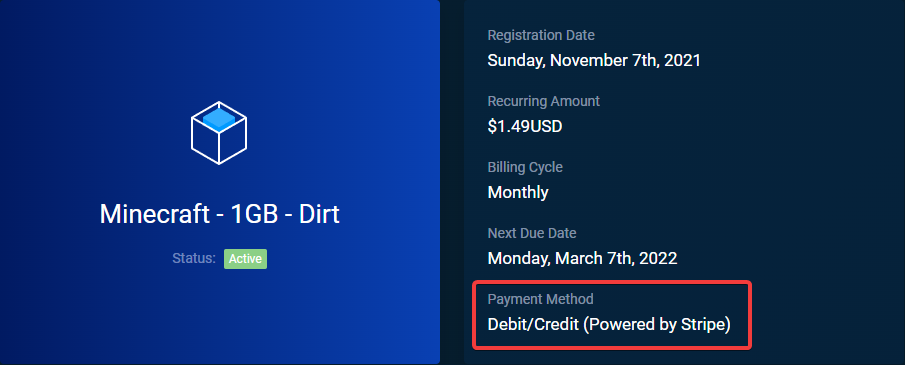
Cancelling a PayPal subscription
Sign into your PayPal account
Click the gear icon at the top right.
Select Payments
Click Manage pre-approved payments
You'll see Aurorahosts as a merchant, click it and you'll see an option to cancel. Once cancelled you'll receive an email from PayPal.
Cancelling a stripe subsciption
Sign in to the billing area
Click on your name at the top right
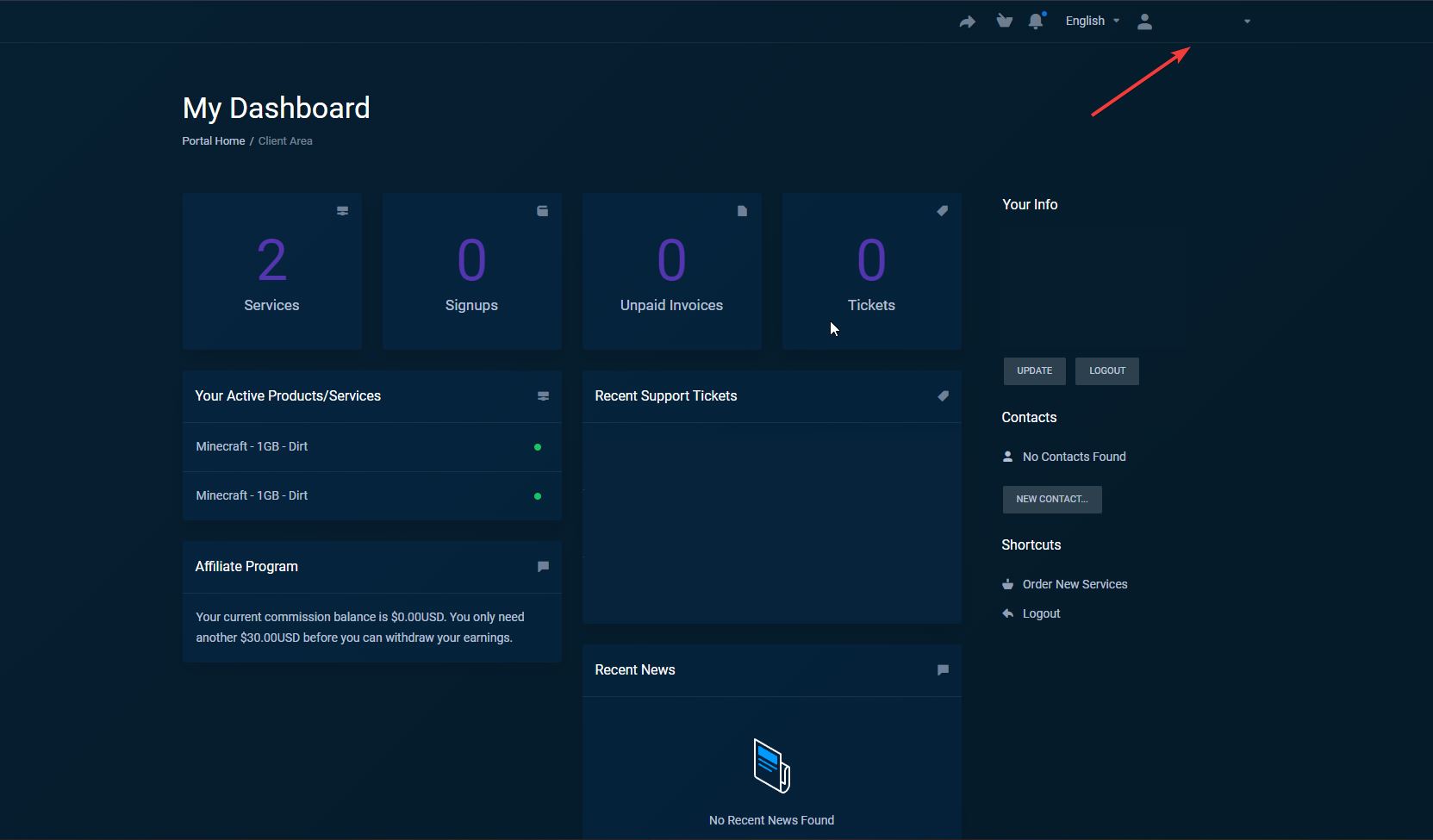
- Select Payment methods
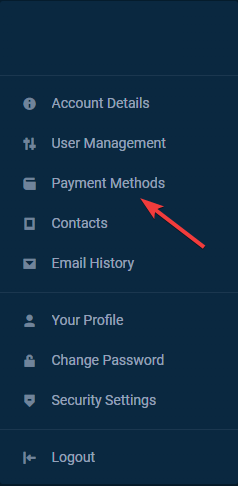
- Find your card and click the delete icon.
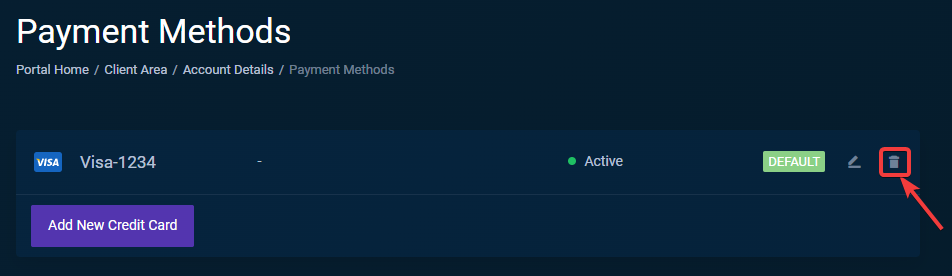
- Confirm the deletion